Enterprise Version
The Enterprise version of OSArmor is the perfect solution if you want to manage
OSArmor from a single location. We provide you smart options that can make things easier to manage
OSArmor installed in multiple computers. Our features allow you to auto-update
OSArmor
settings, custom block rules and exclusion rules from a remote URL in an easy way.
Here are key features of Enterprise version:
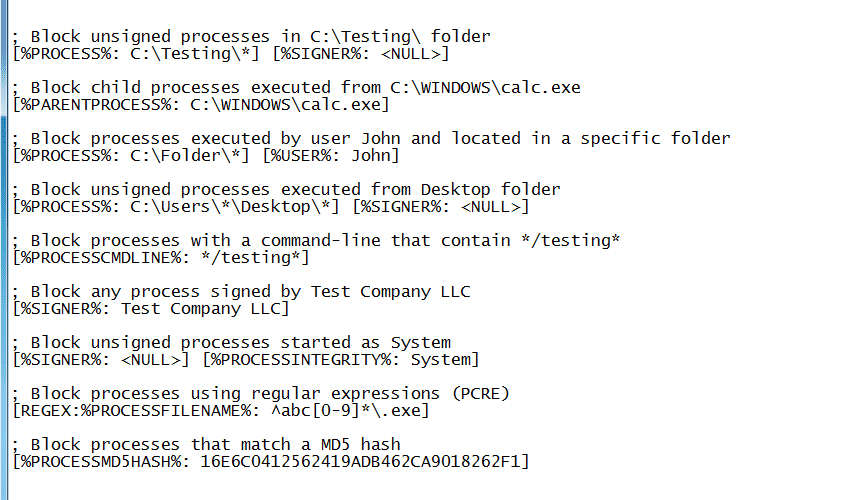
Update CustomBlock.db
Place your CustomBlock.db file (custom-block rules) in a remote URL on your website or in a local web server in your network, OSArmor will automatically download it every 15 minutes and will load all custom-block rules present. So to update CustomBlock.db in 100 computers, just edit the remote file and OSArmor will do the rest.
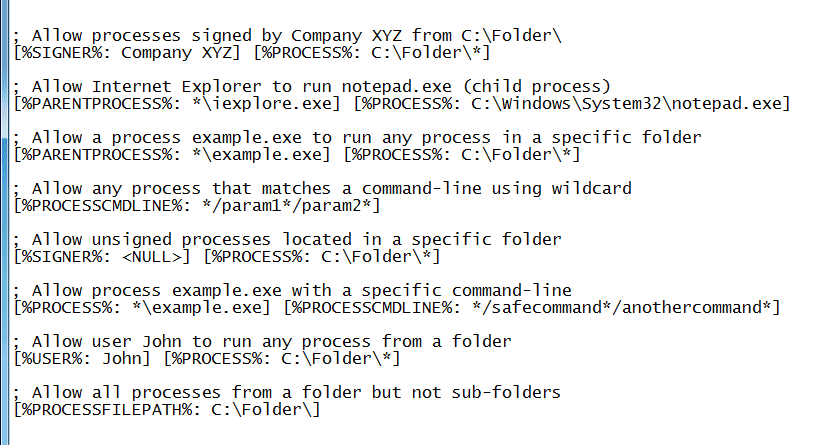
Update Exclusions.db
Place the Exclusions.db file (exclusion rules) in a remote URL on your website or in a local web server in your network, OSArmor will automatically download it every 15 minutes and will load all exclusion rules present. So to update Exclusions.db in 100 computers, just edit the remote file and OSArmor will do the rest.
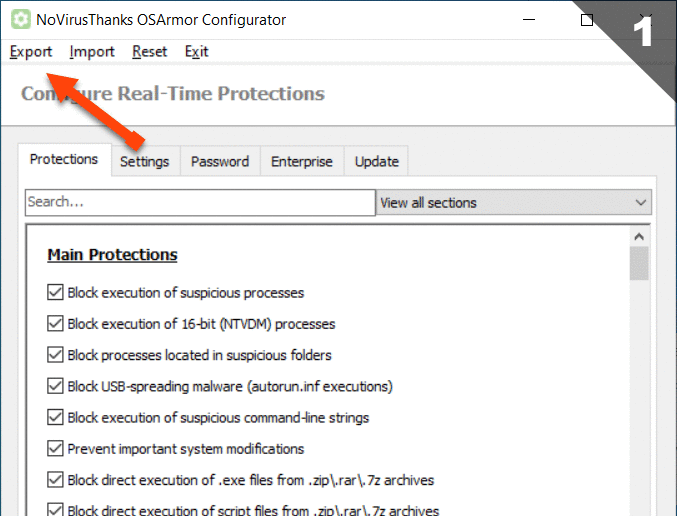
Update OSArmor Settings
Open the Configurator and click on top menu "Export" to export your settings in a .ini file. Place the exported .ini file in a remote URL on your website or in a local web server, OSArmor will automatically download it every 15 minutes and will apply all settings present. To update OSArmor settings in 100 computers, just edit that file and OSArmor will do the rest.
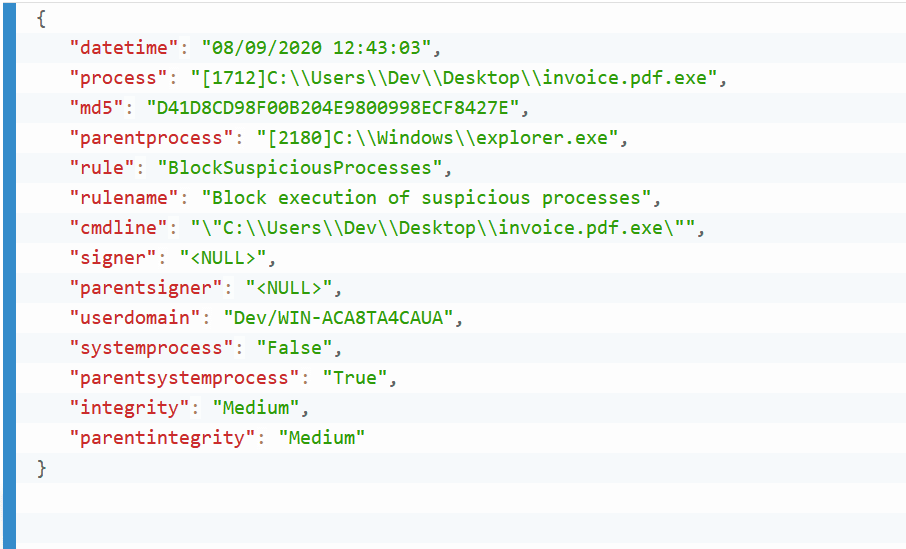
HTTP POST Events
This option lets you set a URL where OSArmor will send HTTP POST (JSON) all process-blocked events. This is useful if you installed OSArmor in many computers and want to have a central database where you can see what has been blocked and in which PC. You can use a MySQL database to store the JSON fields, just an example.